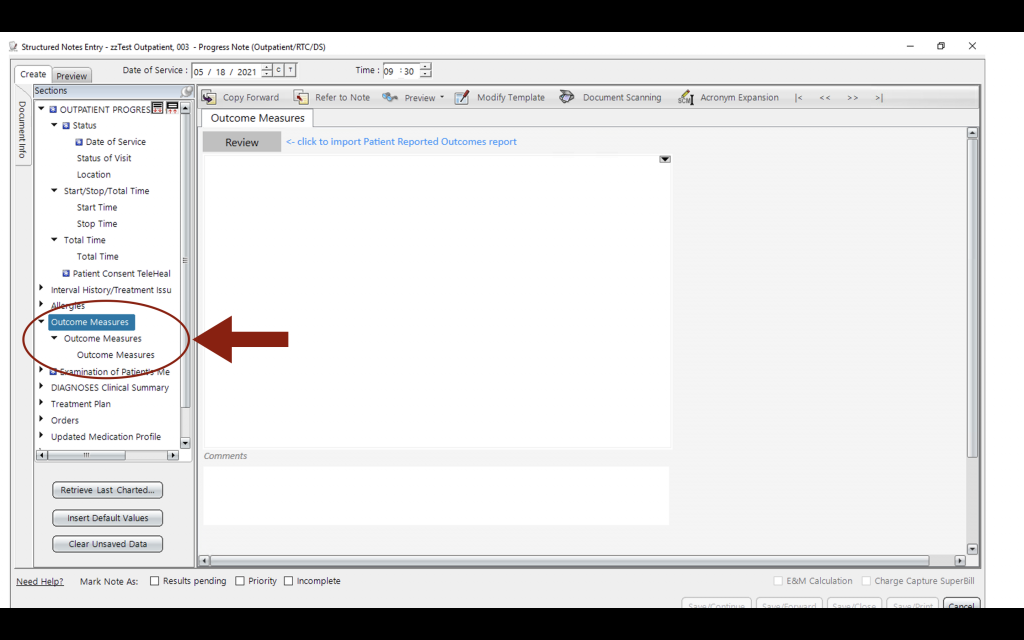This page illustrates how to update note templates in Sunrise to include Outcomes Data from PROM.
When in the note, click the button Modify Template in the top bar, indicated below.
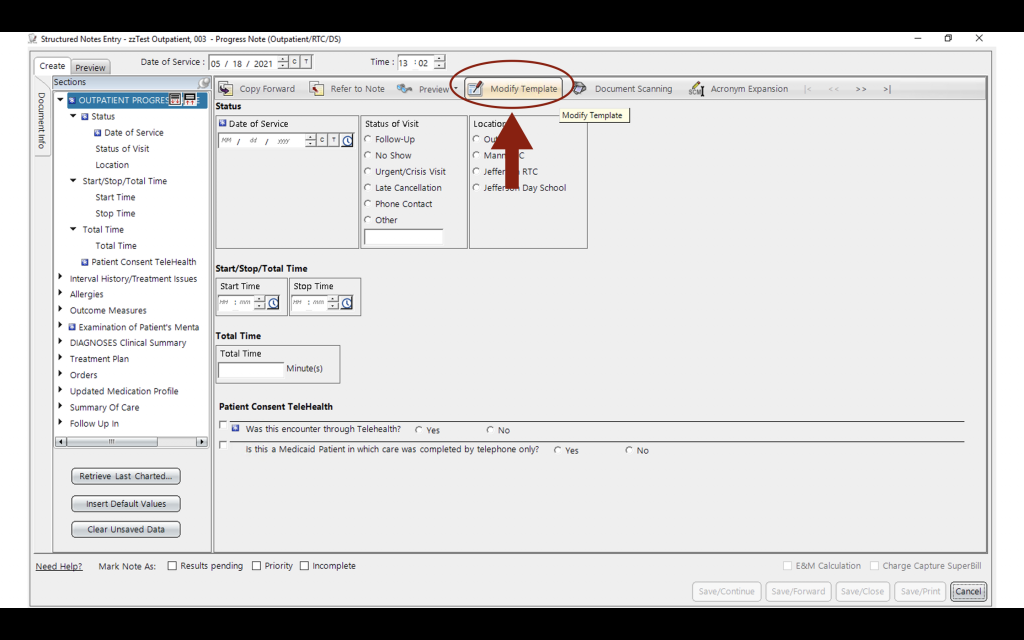
After clicking Modify Template, a pop-up screen will appear, shown below. This pop-up screen allows for customization of the note.
Several steps will need to be completed in this pop-up screen:
- First, find the Outcome Measures section in this pop-up screen. You can scroll down in the pop-up screen's left menu to find the sections related to Outcome Measures, circled in red. Alternatively, you can type use the search bar to find the Outcome Measures sections.
- Second, select all checkboxes in the Outcome Measures section, as shown below.
- Third, select "Save template for me" in the upper right hand corner. This will ensure the Outcome Measures remain part of the template.
- Finally, click OK.
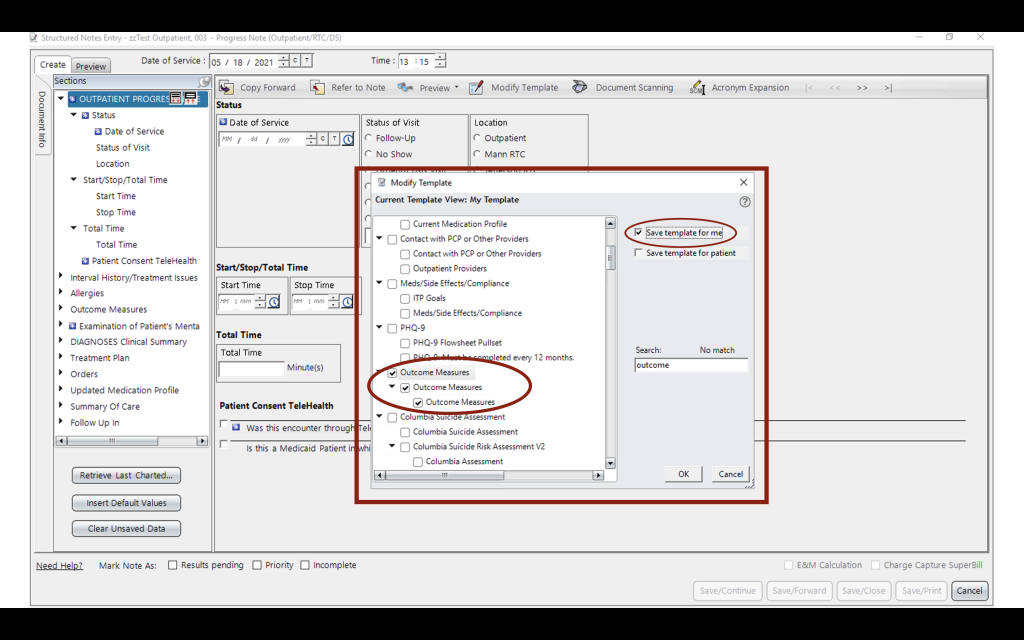
Now that you have modified the template, the Outcome Measures Sections should appear in the note's sections.