In the Telehealth column, you may see the following buttons:

which indicates a telehealth email was sent to the patient,

which indicates a telehealth email was not sent to the patient because the patient is not scheduled for telehealth, or
which indicates a telehealth email could not be sent because the patient is excluded from telehealth or does not have an email.
Telehealth exclusions can be removed by a provider or clinic administrator at any point. To do this:
- Select the Telehealth button.
Select ‘Unexclude Patient’.
Image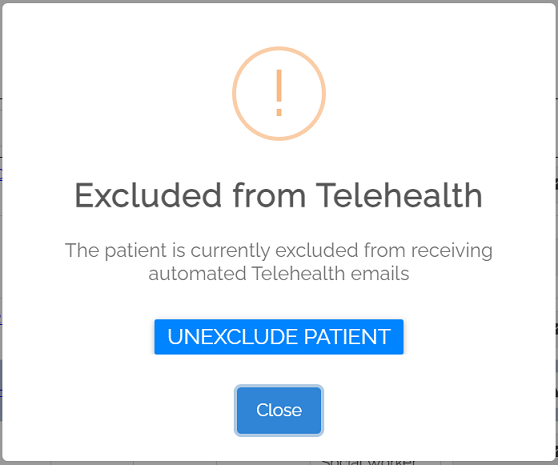
The patient is now eligible to receive telehealth emails.
If a patient does not wish to receive telehealth emails, a provider or clinic administrator can exclude the patient at any point. To do this:
- Select the Telehealth button.
Select ‘Exclude Patient’
Image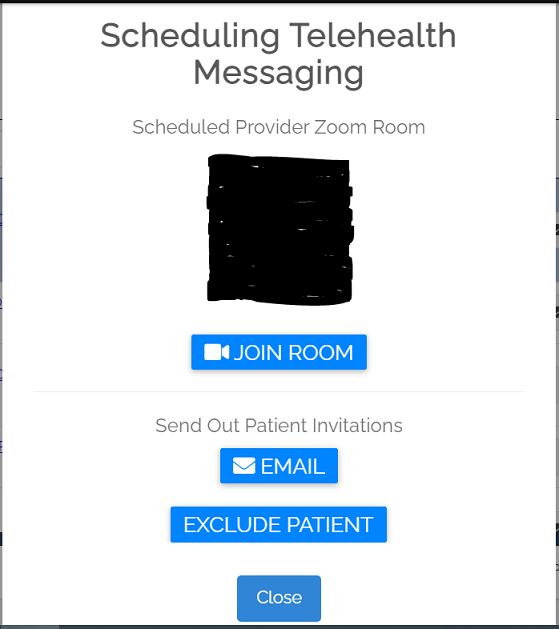
The patient is now excluded from receiving telehealth emails.
