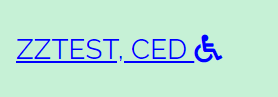Within the patient PROM panel, you can explain the type of assistance your patient needs to successfully complete PROM.
Open the Exclusion and Handicap section and select Yes. Briefly describe the assistance needed then select save at the bottom of the PROM panel.

Once saved, a handicap symbol will appear next to your patient's name, letting you know that assistance is needed for the patient to complete PROM.